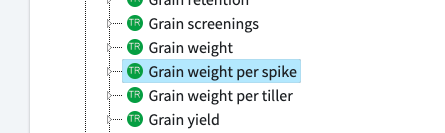Ontology exploration and downloads
In the homepage, the ontologies are listed in a scroll down window and aside there names, is a description of the ontology provided when uploading the Trait Dictionary
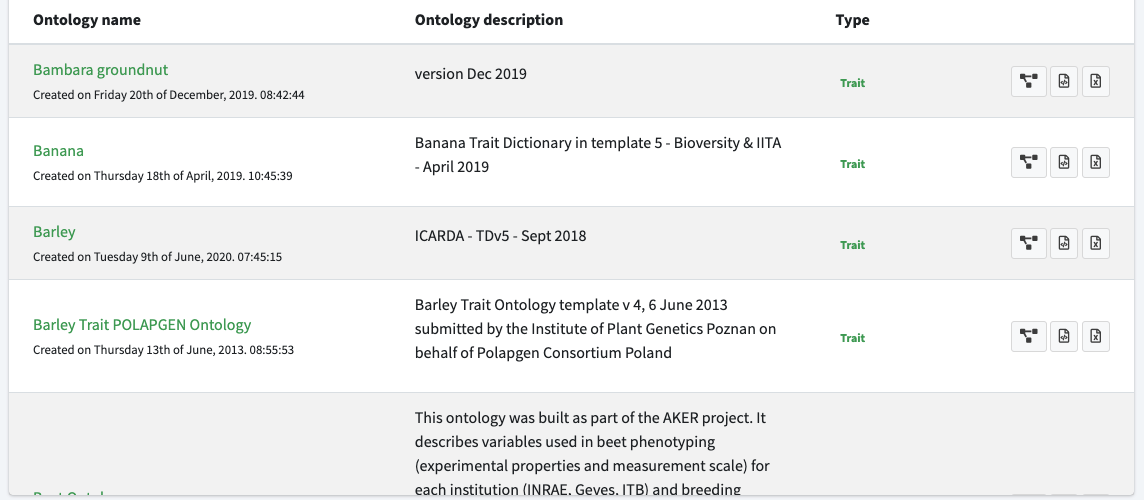
On the right, for each ontology, there are 3 action buttons
 Ontology Explorer to see the ontology graph and navigate
Ontology Explorer to see the ontology graph and navigate
 RDF/Triples
RDF/Triples
 Download of the Excel TD
Download of the Excel TD
Trait Search
In the homepage and for each crop ontology, you can use the hereunder box to type the traits or variable or crop you are looking for .
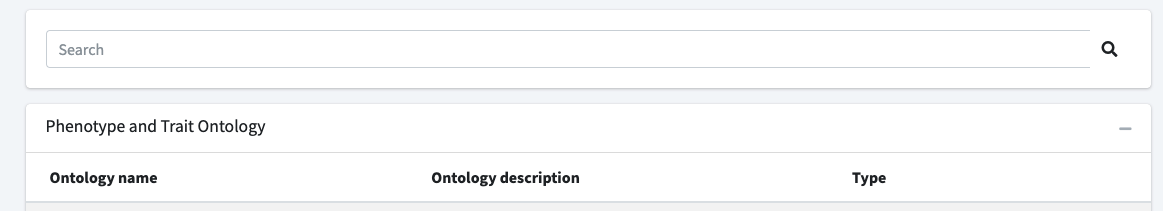
The search page opens to enable you to eventually add filters on the result list. filters can be added per concept type, and if you run it from the hmoepage: per crop.
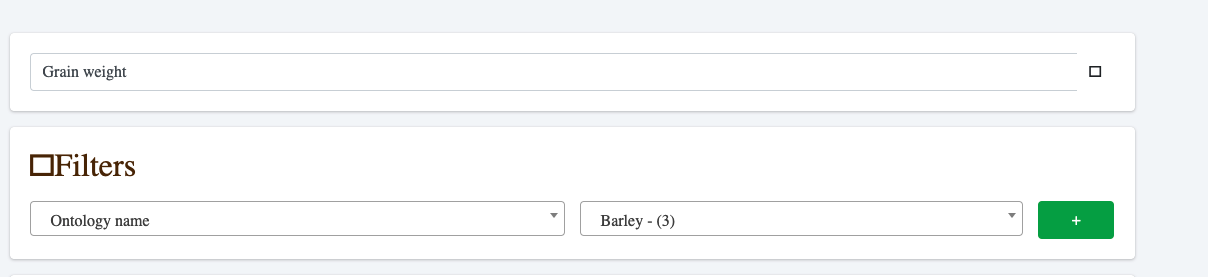
It also provide the direct result of the search
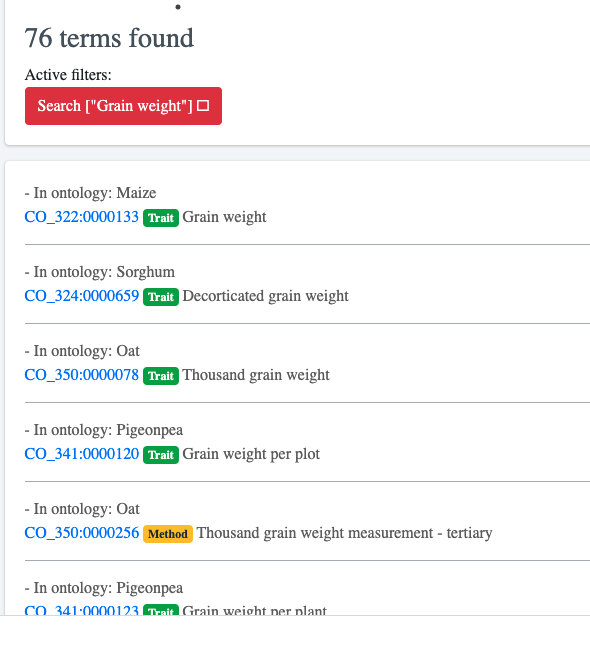
When clicking on the trait you want to consult, you will access the term highlighted into the specific ontology